How to Add Voiceover to a Video Using Camtasia

Camtasia is user-friendly video editing software that lets you easily add voiceover to a project.
From elearning modules, to explainer videos, or year-in-review presentations, adding voiceover to your video makes it more engaging, and helps the viewer follow along and retain information. Plus, it’s affordable and easy to do.
In this guide, you’ll learn about the different ways to get voiceover and how to add it to your Camtasia video.
Table of Contents
- There are three ways to source voiceover for your video project:
- How to Add Voiceover to a Video Using Camtasia
Part 1: Where Do You Get Voiceover?
There are three ways to source voiceover for your video project:
- Use an AI voice
- Do it yourself
- Hire a professional voice actor
First, let’s look at the pros and cons to determine which is the best option for your project.
Using AI Voiceover
Artificial intelligence (AI) has come a long way. Compared to the rudimentary and fairly limited computer-generated voice options that were available fifteen years ago, voices today are truly impressive and sound very realistic. Text-to-speech is a great way to quickly add a guide voice or “scratch track” to a video (scratch tracks are typically given to a voice actor as a pacing reference).
Artificial intelligence has come a long way …[but] lacks the emotion and nuance of natural speech
There’s a growing trend of companies using AI for elearning modules instead of a real voice actor, thanks in part to the convenience of text to speech. Unfortunately, since it’s machine generated AI lacks the emotion and nuance of natural speech – making it hard to listen to for any length of time, and the viewer will lose interest pretty quickly. Having said that, AI voices can be adjusted (inflections can be added to specific words) but the time spent doing so offsets any convenience initially offered.
In time, it’s possible AI voices will be indistinguishable from a real voice actor but at present, the “artificial” element is still evident, and emphasis is placed in unusual parts of a sentence.
Compare these two samples, the first is an AI voice and the second is a real human…
Pros:
- Affordable
- Fast
Cons:
- Hard to listen to for more than 30 seconds
- Listeners tend to lose interest very quickly
- Has an unnatural sound
Recording Voiceover Yourself
Voiceover recording is sometimes done by staff in-house, instead of using AI of hiring a voice actor. If the recording is done by salaried staff, there can be cost savings for the company. Quality of recordings done in-house often suffers and can sound low-quality by comparison to voiceover recorded by a professional.
When recording voiceover yourself, there are a few factors that can make this option challenging: bad acoustics, a poor-quality microphone, and a lack of skill and experience.
Should you decide to go forward with this option, the most important thing to consider is the environment where you plan to record. A room with acoustic treatment should be used, to avoid voiceover that sounds like it was recorded with an inexpensive USB microphone plugged into a laptop, in a room with background noise and echo
Pros
- Aspiring voice actors can try to gain some recording experience
- Can be fun for staff
Cons
- Poor quality recordings
- Will potentially have to be re-done by a professional
Hire a Professional Voice Actor
This is probably your best option. A professional voice actor has the training and experience necessary to make your video sound the best it can.
You might think that hiring a professional voice actor is expensive, but they’re more affordable than you think. Voice actors get paid according to where the recording is being used. For instance, the cost to hire a voice actor for a beer commercial that airs in the USA is upwards of three thousand dollars. That same commercial airing in the USA and Canada will be significantly more. However, hiring the same voice actor to record your script for a two minute year-in-review presentation that will not be airing on TV (also known as “non-broadcast”) will only set you back $350 dollars.
Pros
- Fast turnaround
- Affordable
- High-quality recordings
Cons
- More expensive than doing it yourself
Pro Tip: Make sure the script is well written
If a script is composed of nothing but facts and information and doesn’t read as a person would naturally speak, it will sound stiff and you run the risk of losing the listener’s attention. Try writing it the way a friend or coworker would relay information to you.
For example, imagine if someone asked if you had a nice weekend and you said, “Thank you for asking. The following information will answer your question. I purchased a ticket that admitted me to the cinema, where I attended the situational comedy titled Look Who’s Barking, which has a runtime of 83 minutes.”
You could expect some raised eyebrows.
Instead, you could convey the same information but with less formality – and a human touch – by simply saying, “I went to the movies and saw that comedy about the talking dog. It was hilarious.”
How well your script is written can make or break your video.

Part 2: How to Add Voiceover to a Camtasia Video
How to Add Voiceover to a Video Using Camtasia
For all three options listed above, here is how to add the voiceover to your video using Camtasia. It’s very simple:
- From the FILE menu, select IMPORT and then MEDIA to import the audio you want to add
- Drag and drop the audio from the media bin anywhere on the timeline
- Click and drag the audio to the desired start point
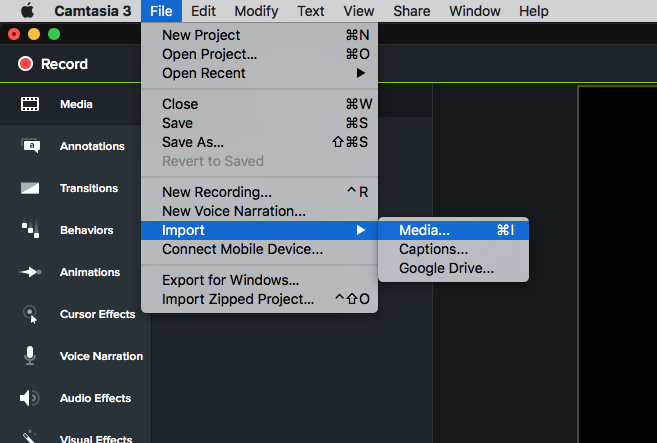

And that’s it, you’re done!
You’ll probably want to do some editing so that the audio corresponds to the relevant sync points in the video.
You’ll find some great tutorials here, from the makers of Camtasia: https://www.techsmith.com/learn/tutorials/camtasia/
Finally, if you have any questions about recording voiceover or video production, don’t hesitate to contact us.

James Dooley is the owner of Dooley Media Works, a voiceover recording and video production company. When he’s not being the “friendly, yet authoritative” voice of brands like KAYAK, Dove Soap and Honey Nut Cheerios, he provides voiceover coaching and professional voiceover demo production for aspiring voice actors looking to succeed in the business.